Where is the Microsoft document imaging (MODI) OCR software located in word 2007?
Why would you spend money on an expensive OCR software when, OCR text scan comes in the Microsoft office 2007 package? Most people are led to believe, OCR or Microsoft office document imaging (MODI) isn’t available in Microsoft office 2007. This is because MODI doesn’t automatically install itself in the default installation of Microsoft office 2007.
You don’t need to uninstall and reinstall Microsoft office 2007; all you need to do is follow these few simple steps.
1. In the control panel select "Add or Remove Programs".

2. A new window will open. Select "Change or Remove Programs".
3. Select "Microsoft Office Enterprise 2007" and click "Change".
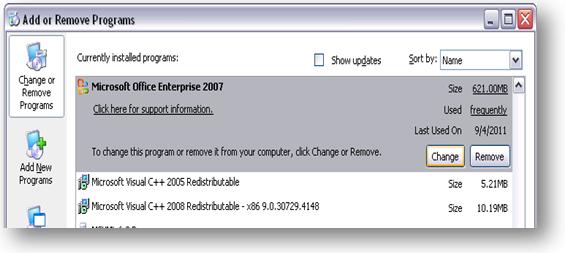
4. Another window will open. Select "Add or Remove Features".
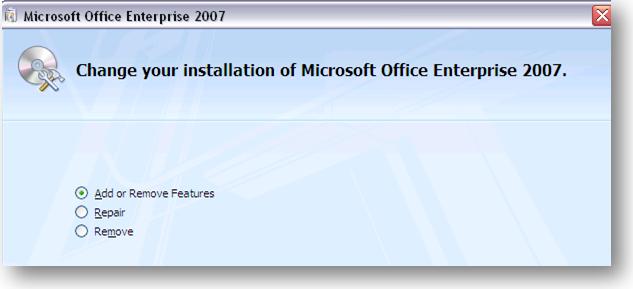
5. Select "Office tools"
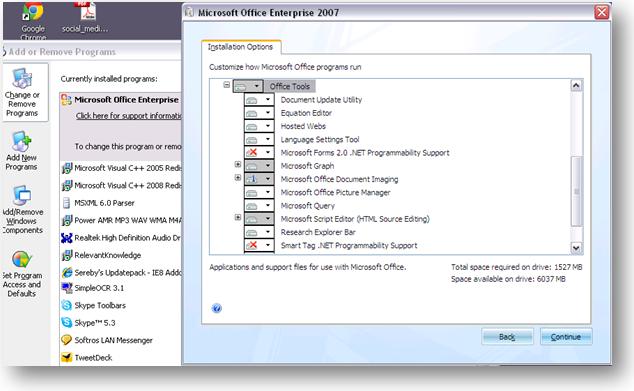
6. Select "Microsoft Office Document Imaging"
7. Then select " Scanning, OCR and Indexing Service Filter"
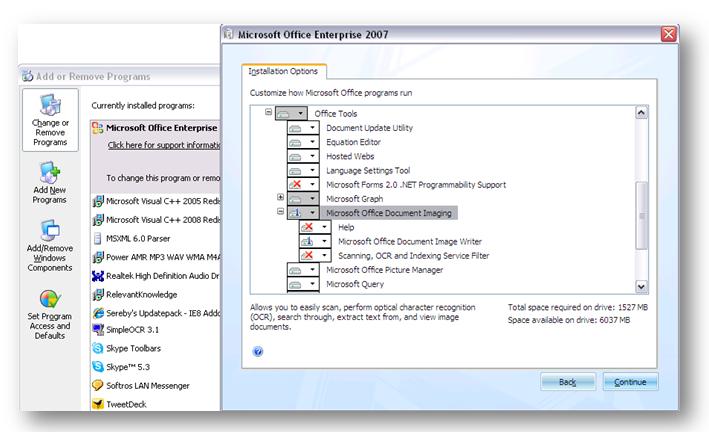
8. From the drop down list select "Scanning, OCR and Index Service Filter".
9. From the drop down list, select "run from computer" and continue the installation.
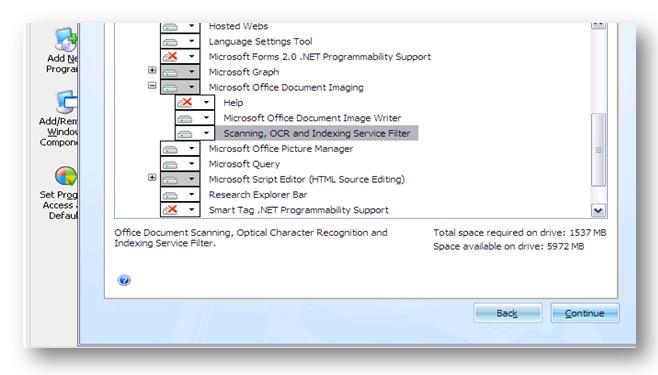
Once you follow through with the installation, Microsoft document imaging will be easily accessible and ready to use from word 2007.

